Setting Up My Homelab
So this will be the beginning of a set of posts I will be making about setting up and practicing with my home lab. Before I get any further, I need to thank Alvaro Ledesma who lent me the Dell R610 servers to practice with and has been SO helpful in answering some questions I have had. He is the best in the US for audio/visual, streaming events, general audio tech work. If you need any help, please fill out this form and, if you are real, I will pass your information to him. I am learning, and imagine some people reading this are too, so I will try to link to the resources that were helpful for me.
So Alvaro gave me a few USBs and I bought several. I thought I would need to use an EFI bootloader and completely wrecked all 5 of my USBs. Luckily, I found this Reddit thread that answered my questions. Alternatively, you can go into diskpart and clean the USB before going to Disk Management and creating a new volume. Very easy to fix if you run into issues like me.
When I got lent these servers, I got 2 Dell R610s and 1 switch. The traffic for my desktop and both servers is currently working through the switch. I started by formatting the hard drives to RAID-10 which provided redundancy the disks, meaning that each of 3 disks are paired with each of another 3 disks in case of failure. After this, I installed ProxMox onto the servers and ran into a fair number of issues with the networking. My first attempt, I set the DNS to 8.8.8.8 when I didn’t understand that was not what they were looking for. The second attempt worked but I set the IP address to X.X.X.0 and realized I should change that after talking with Alvaro. Between some issues getting my computers static IP to work and ProxMox being finnicky, I finally got it to work.
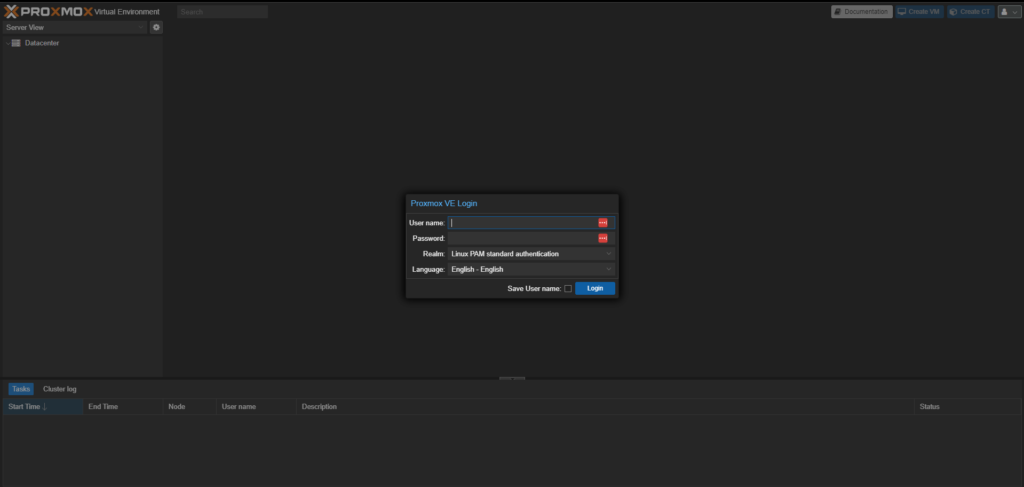
Huge thanks to this video for helping me get my IP issues figured out and this one for helping me change the IP within ProxMox instead of needing to reinstall. For the second one, check the comments because you do have to change the host by using the command nano /etc/hosts but other than that it is great.
I then updated my ProxMox and got rid of the box that reminds me that I do not have a ProxMox subscription. See this video for how to get rid of the box and how to update from the command line.
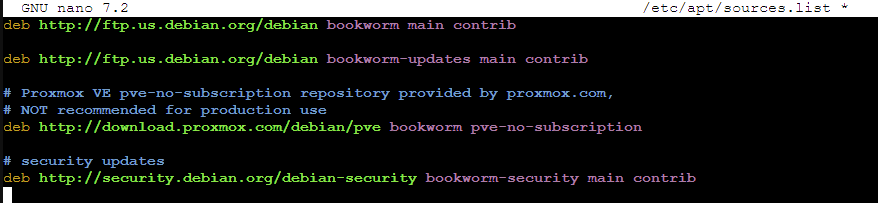
And I am up and running. I will be setting up clusters and more over the next few days, but this is the basics of how I set up my home lab. If you have any questions, please leave a comment or reach out via one of the links on the Contact Me page!